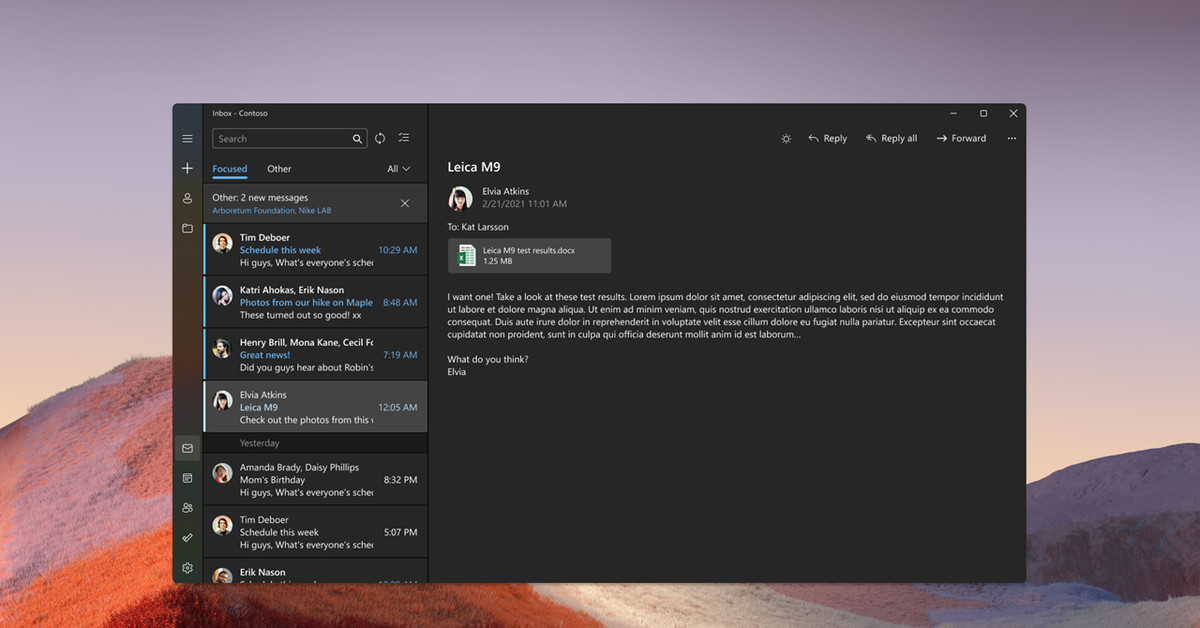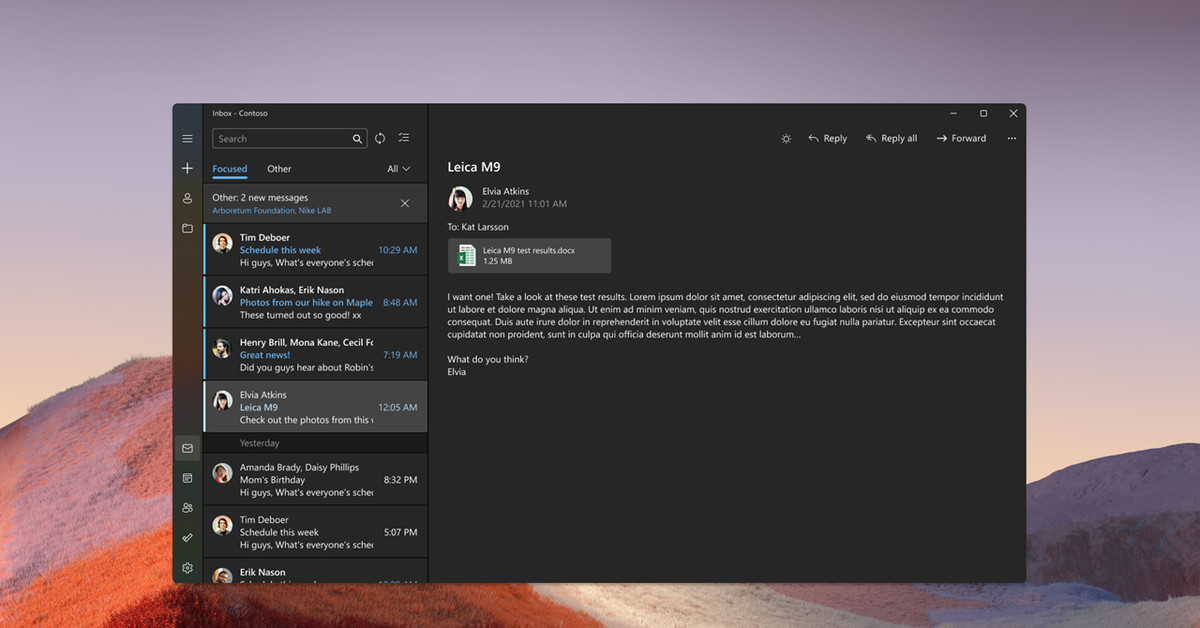
Microsoft is updating some built-in apps in Windows 11. Windows Insiders on the Dev Channel are now able to test new updates for the Snipping Tool and Calculator apps. While some updates may be minor in nature, they all have been designed to complement the new visual style of Windows 11.Microsoft will replace the Windows 11 classic Snipping Tool, Snip & Sketch apps with a new Snipping Tool application that combines the best of both the apps. Windows 11 will make it easy to take screenshots using the Win + Shift + keyboard shortcut. It will also activate the snipping menu that offers many options to select what content you want to screenshot.After a screenshot is taken, the Snipping Tool offers edit options such as cropping, annotations and many more. Microsoft has finally added a dark mode for the Snipping Tool to match Windows 11 themes.Microsoft will also update its Mail and Calendar apps for Windows 11 to reflect the new visual style of the operating system. Dave Grochocki is a senior program manager for Windows inbox apps. We have made adjustments such as round corners and other changes to make them feel like part of Windows 11.Windows 11's calculator app will also get minor improvements. You can now set a different theme than the one you use in Windows. Microsoft also rewrote the calculator in C# so that developers can contribute to its improvements on GitHub.Windows 11 users can now use Microsoft Teams to try one-on-one or group audio and video calling. The Microsoft Teams app also allows you to share your screen.These apps are not the only ones that will be updated to Windows 11. Grochockis' blog post teases that Microsoft will update other apps for Windows 11.