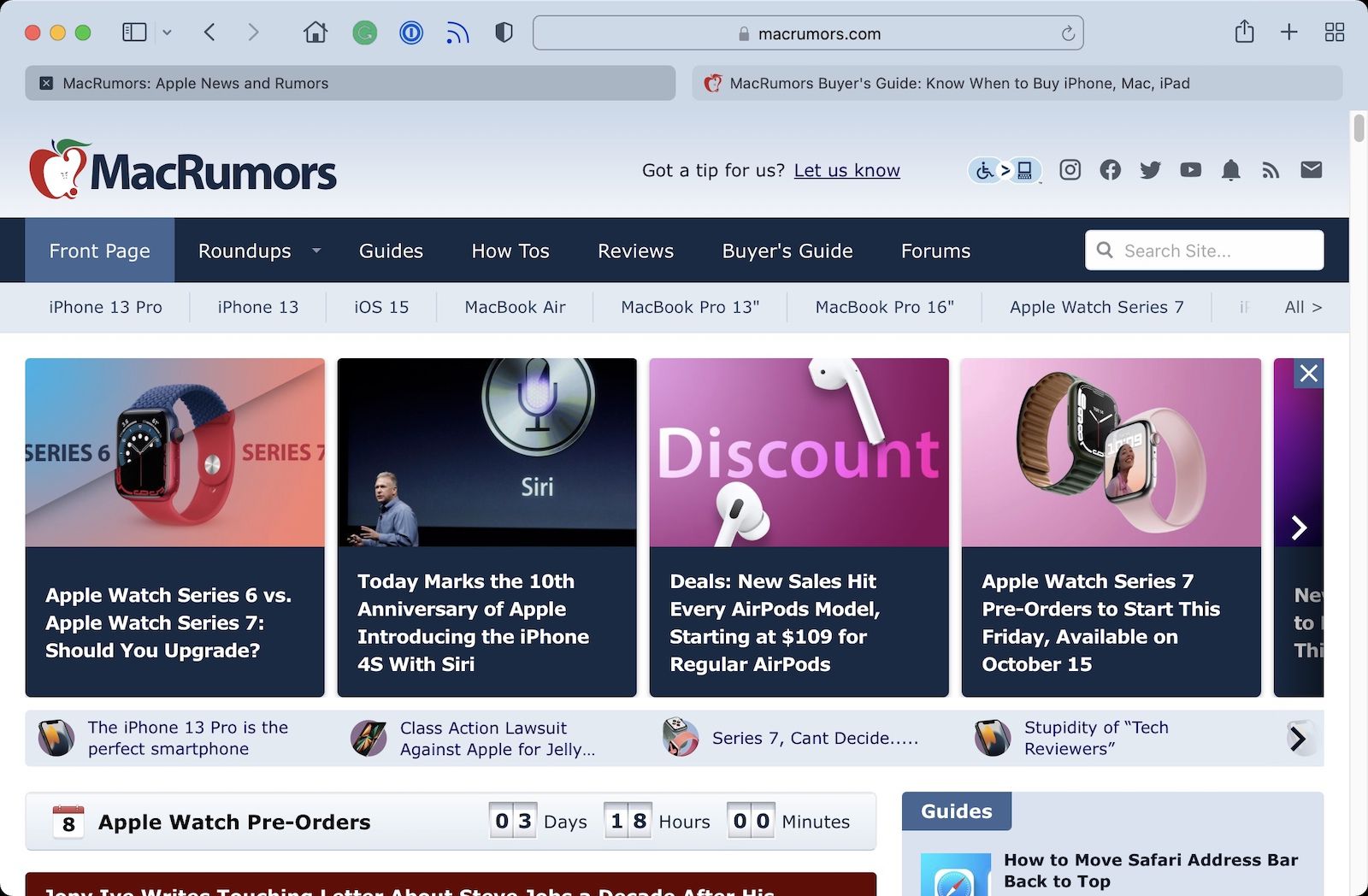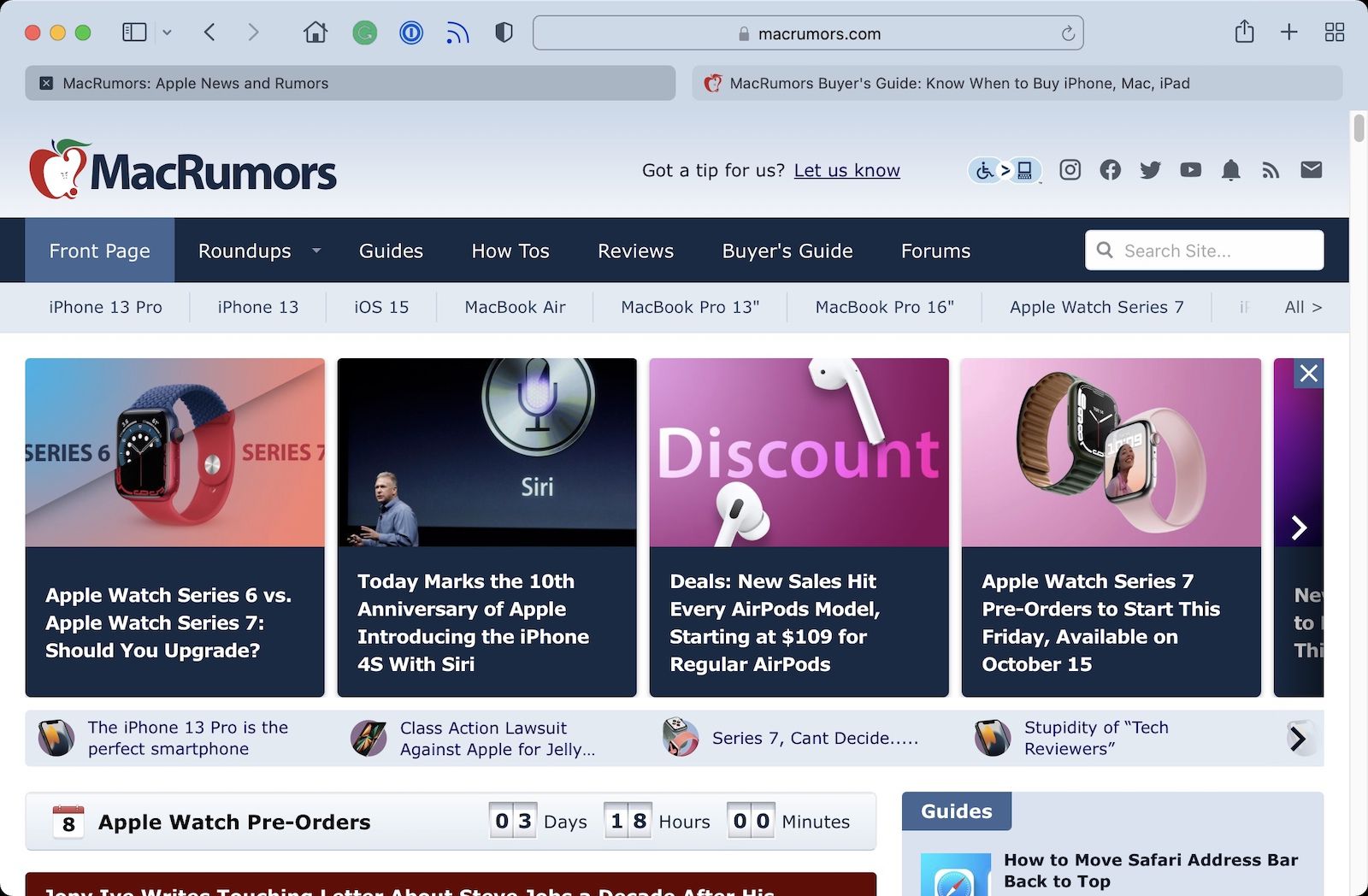
Safari 15 has been the subject of a lot of criticisms. Apple has since reversed some of its changes or made them more optional. However, many users struggle to distinguish an active tab from a background tab in the Mac browser due to the inverted shading.
Apple has not changed the tab shading in Safari 15.1 beta, or the Safari Technology Preview browser.
Developer Zhenyi Tan, however, was inspired by John Gruber’s Daring Fireball article and created ActiveTab, a simple extension for Safari that solves the problem.
ActiveTab makes it easy to find the active tab in Safari for Mac by drawing a line beneath it. There are eight color options available. The line below the tab can also be customized to vary in width from 1 to 7 pixels.
Zhenyi points out that the extension is most effective when the "Separate tab layout" option is selected and the "Show colour in tab bar" setting disabled in Safari's Preferences Tab section. ActiveTab won't work reliably if there are too many tabs within a window.
ActiveTab can be purchased for $1.99 in the Mac App Store. There are no in-app purchases or ads and there is no tracking.
(H/T MacStories.